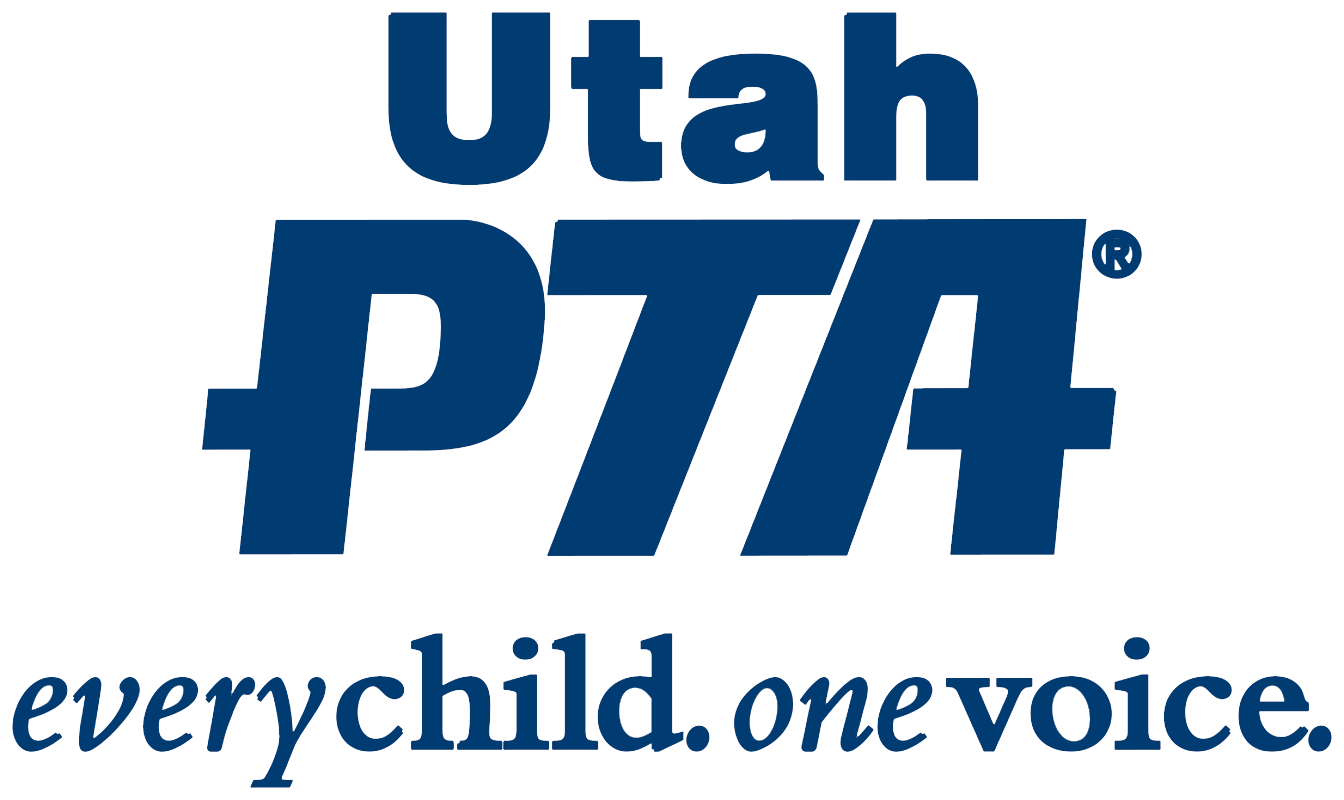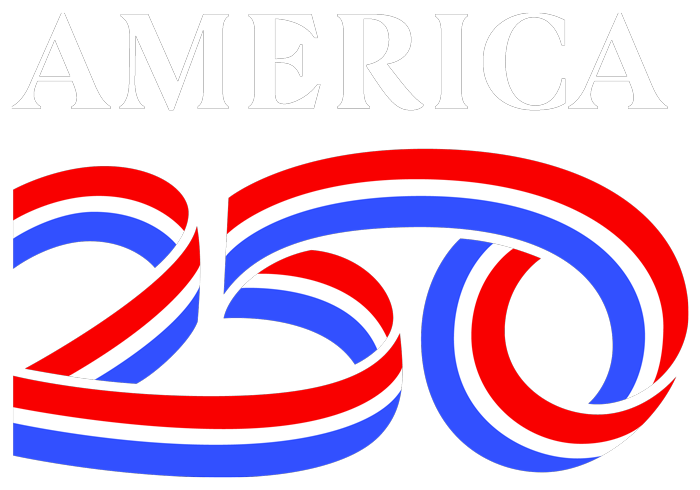2025-2026 Important Dates & Information
Tuesday, July 29th the secretaries are back at school: 9:30 am-2:30 pm
-
- August 7, 2025 our online system will be available through Powerschool to pay fees online.
- Fees for 25-26 school year cannot be paid online or at the school prior to Aug 7th.
- Please use the online payment system and hopefully avoid the long lines at the finance office.
- For more instructions on the online payment system go to https://schs.washk12.org/finance/
- The payment system is accessed through your parent or student Powerschool Account. Use a computer (safari won’t work)
Success Academy students may have to pay in person.
- Pay senior parking Aug 7th with your school fees – request your spot Friday, Aug 8th at noon
- Print your schedule on Powerschool (can be accessed on August 6th after 3 p.m.)
- If you’d like a locker sign REGISTRATION INFORMATION – Snow Canyon Highup with Darla (at the attendance window)
Bell Photography will be here during back to school night Tuesday, August 5th 4:30 pm – 7:00 pm and Friday, August 15th 7:30 am to 1:30 pm to take school pictures for yearbook photos/Student ID card, as well as pictures for purchase. Retakes will be in September.
New Student Registration:
Wed, 7/30, Thur, 7/31, Wed, 8/6, Thurs, 8/7, Mon, 8/11 – BY APPOINTMENT ONLY
Call 435-634-1967 option 3 (this registration is for new students to Washington County School District – and those students transferring to SCHS from Dixie, Crimson Cliffs, PineView, Desert Hills, Hurricane High, Enterprise High and Water Canyon, Career Tech, and Success Academy Schools.
Class Change Info:
THERE WILL BE NO CLASS CHANGES AFTER SCHOOL STARTS
You CAN change your classes on the dates listed below.
“Class Choice” will be open on the following dates:
Thurs 5/29 to Wed 6/11 Seniors
Fri 5/30 to Wed 6/11 Juniors
Mon 6/2 to Wed 6/11 Sophomores
Counselors will be in the office to help in person with changes on:
Mon 6/2, Tues 6/3, Tues 6/10 & Weds 6/11 from 8:30am to 2:30pm
The FINAL chance for class changes:
Everyone can make changes online on “Class Choice” Mon, 8/4 & Tue, 8/5 until 6:30 pm If you need help in person, we are available Mon 8/4 9:30am to 2:30pm. Tues 8/5 8:30am to 6:30pm. There is no charge to use Class Choice
https://www.snowcanyoncounseling.org/classchoice.html
THERE WILL BE NO CLASS CHANGES AFTER SCHOOL STARTS.
Monday , Aug. 11th — First Day of School – A day
On the first day of school – ALL students are required to attend
Regular Monday Bell Schedule
- Fee Waivers: Applications for Fee Waivers, may be turned in starting July 30th. Waivers must be received by September 27, 2025 to be granted for the 2025-2026 school year. Go to Fee Waiver- English or Fee Waiver Spanish to download and print the 2025-2026 form. Click on Forms, Fee Waiver Application grade 7-12. Waiver forms may be picked up at SCHS. Along with the completed waiver form, we also need the last three pay stubs for all wage earners in the household or 2024 income tax return.
- Update Information: This is a good time to verify all information on Powerschool updating home address, home phone, parents’ cell numbers, and parents’ email addresses. We will be sending grading notices, attendance etc. to you by email. To receive your students’ grades you need to have a parent/guardian Powerschool account.
- Back-to-School Night: Tuesday, August 5th, 5:00-7:00 at SCHS – Bell Photography will be here 4:30pm to 7:00 pm to take school pictures in the commons. (for Yearbook, school ID’s as well as to purchase pictures).
- School Breakfast/Lunch: SCHS will have a National School Breakfast and Lunch Program. Breakfast is $2.00 and lunch is $2.70 per day. Free and reduced lunch program applications will be accepted ONLINE after August 1st. Students must type their school ID in the lunch line. Lunch account balances may be viewed on your students Powerschool account. You may pay for school lunch online at paypams.com Free and Reduced Lunch Application
- PTSA- The PTSA supports the students and faculty at the high school. They provide lunches and snacks for the faculty. The students participate in Reflections, Red & White Ribbon Week, Assemblies, and Grad Night. Thank you for all of your support of the PTSA. We would ask that you continue that support by becoming members of the PTSA. You can buy memberships for both you and your student. We are no longer allowed to use PowerSchool to pay for PTSA dues, donations, and products. Please use the Givebacks link below to purchase memberships, make a donation, buy a grad night ticket for your senior, or purchase a lei for graduation. The PTSA communicates through GroupMe. If you would like to be included in the group, please fill out this form: https://forms.gle/3rFjHmVuvLTZTCdC8
If you have any questions, please email us at moc.liamg@astphgihnoynacwons.
https://snowcanyonhigh.givebacks.com/store
SCHS Sports Schedules & Calendar can be found on our website, or Click Here
For more instructions on the online payment system go to: https://schs.washk12.org/finance/
Senior Parking info:
There are a limited number of Senior parking spots available (about 205). It is first come first serve and there is no guarantee of getting a spot. Here is some information you need to know before trying to get a Senior Parking spot:
- You need to use a desktop or laptop to use the reservation system. Phones and tablets will not display the page correctly.
- Only Senior can buy a parking space and only one spot per student
- Only the student that will park in the parking space may purchase one
- Pay senior parking Aug 7th with your school fees.
- Request your spot Aug 8th. The system will open at 12pm. Go here: https://parking.washk12.org . This needs to be done on a computer or laptop, not a tablet or cell phone. (see full instructions below)
- When choosing your spot you can have a name up to 10 characters. If you wish to do any other customization you must get prior approval from gro.21khsaw@gnilyerk.eimaj and will be subject to an additional fee of $5 – $20 (depending upon the amount of customization)
These steps need to be done on a desktop or laptop computer. Make sure you are logged out of all google accounts except your google school account before doing these steps.
- Pay for fees and parking on Aug 7th by logging into the parent portal on PowerSchool at: https://powerschool.washk12.org/public/. This is a new payment system and you will want to review the instructions here, https://schs.washk12.org/wp-content/uploads/sites/99/2021/04/Online-Fee-Instructions-Intouch-1.pdf
- After you pay for parking, write down your invoice number. You will need it to request which spot you want.
- On Aug 8th at 12pm go here: https://parking.washk12.org to see a parking map and choose the spot you want. Click the “sign in with google” button and use your school email to sign in. This does not guarantee that this is the exact spot you will get but mostly likely it will be. The spot will be put in your cart. After your spot is in the cart and you’ve entered the receipt number associated with your senior parking payment click submit.
- Spot names will be painted on your space by Aug 16th. If you want to customize around your name or your spot email: gro.21khsaw@gnilyerk.eimaj after Aug 19th. DO NOT do any customization before getting approval and make the additional payment.